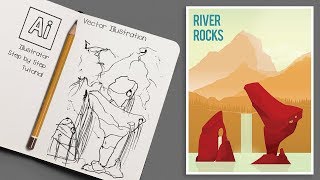
River Rocks VECTOR ILLUSTRATION Step by Step Tutorial for Beginners | Adobe Illustrator Tutorial
Channel: Vector Slate | Graphic Design Tutorials
Category: Education
Tags: illustration for beginnersskyhow togradient tooladobe illustratorstep by step illustration tutorialgraphic design tutorialsgraphic designadobe illustrator tutorialillustration from sketchvector slatesilhouette illustrationillustrator tutorialssillhouetteillustration tutorialhow to make clouds in illustratorscenery illustrationillustrationriver illustrationillustrator cclandscapeillustration tutorial for beginnersvector illustration
Description: Step by Step Guide to Create a Vector River Landscape Illustration in Adobe Illustrator Hello world, In this video, I've explained How I created a vector scene from a rough sketch. Any beginner who knows a little about Illustrator tools can also create this by themselves,. Here I've explained each step without making it speed-art. I did speed up some part though. but you will get that easily. In case you wonder why some shapes suddenly change a little, then know that I changed it by myself but skipped that part to save video length. Here are all the video links I've mentioned in the video above. ► Keyboard Shortcuts You Should Change Right Now: youtu.be/zkieEFEQ_nw ► How to Create Quick Random Cloud in Illustrator youtu.be/bfgiDd_kJes ► There's more in Eyedropper tool. Learn here: youtu.be/2KT6HtK4oCY ► A Useful tip on Transparency: youtu.be/ZUMAGicCEAg ► Silhouette Night Scene Illustration Tutorial: youtu.be/j9gDmv7AkvA ► More Tutorials: bit.ly/omopops ► I hope you'll learn something out of it. :) Do Like & Subscribe. Keep Learning!! ================================ Twitter : twitter.com/VectorSlate Facebook : facebook.com/VectorSlateTutorials Instagram : Instagram.com/VectorSlate Google+ : bit.ly/VectorSlateGPlus ================================




















